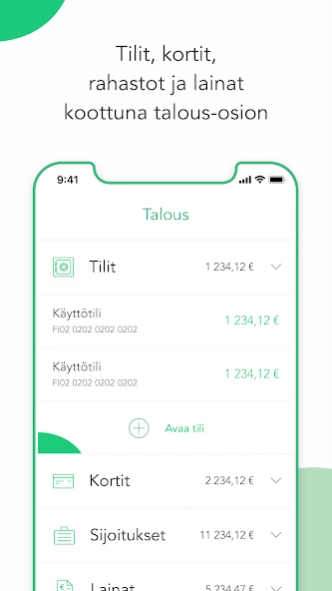OmaMobiili 4.8.2
Free Version
Publisher Description
OmaMobiili - OmaMobiili brings daily banking affairs always easy to reach.
MyMobile is now a more convenient way to manage your daily banking and connect with your Savings Bank. The clear layout and powerful features make managing your finances easy and fast.
With MyMobile, you pay your bills by barcode, using payment templates, or even by copying an old payment. From the homepage, you can track your selected account, loan and card details, as well as your investment performance. You can easily contact customer service using chat and video conferencing features. Chat and video conferencing can be done both as a logged in and a logged out user.
To start using MyMobile you will need your Savings Bank Online Banking IDs. After the first authentication, you can also use fingerprint authentication to log in conveniently. You can also use IDs to enable MyConfirmation, which allows you to identify and approve payments without security checklists.
With MyMobile you can:
- deal with your bank using chat and video conferencing features
- Check your account and card information
- Make payments by reading barcode information, entering data or using payment templates
- Accept your incoming e-invoices, review your e-invoice specification, and verify your outstanding payments
- order the invoice as an e-invoice at the time of payment
- Transfer money between your accounts and check your loan information
- monitor the development of your funds, equities, investment accounts and investment insurance
- View online pay
About OmaMobiili
OmaMobiili is a free app for Android published in the Accounting & Finance list of apps, part of Business.
The company that develops OmaMobiili is Oma Säästöpankki Oyj. The latest version released by its developer is 4.8.2.
To install OmaMobiili on your Android device, just click the green Continue To App button above to start the installation process. The app is listed on our website since 2024-04-12 and was downloaded 1 times. We have already checked if the download link is safe, however for your own protection we recommend that you scan the downloaded app with your antivirus. Your antivirus may detect the OmaMobiili as malware as malware if the download link to fi.omasp.mobile.bank is broken.
How to install OmaMobiili on your Android device:
- Click on the Continue To App button on our website. This will redirect you to Google Play.
- Once the OmaMobiili is shown in the Google Play listing of your Android device, you can start its download and installation. Tap on the Install button located below the search bar and to the right of the app icon.
- A pop-up window with the permissions required by OmaMobiili will be shown. Click on Accept to continue the process.
- OmaMobiili will be downloaded onto your device, displaying a progress. Once the download completes, the installation will start and you'll get a notification after the installation is finished.